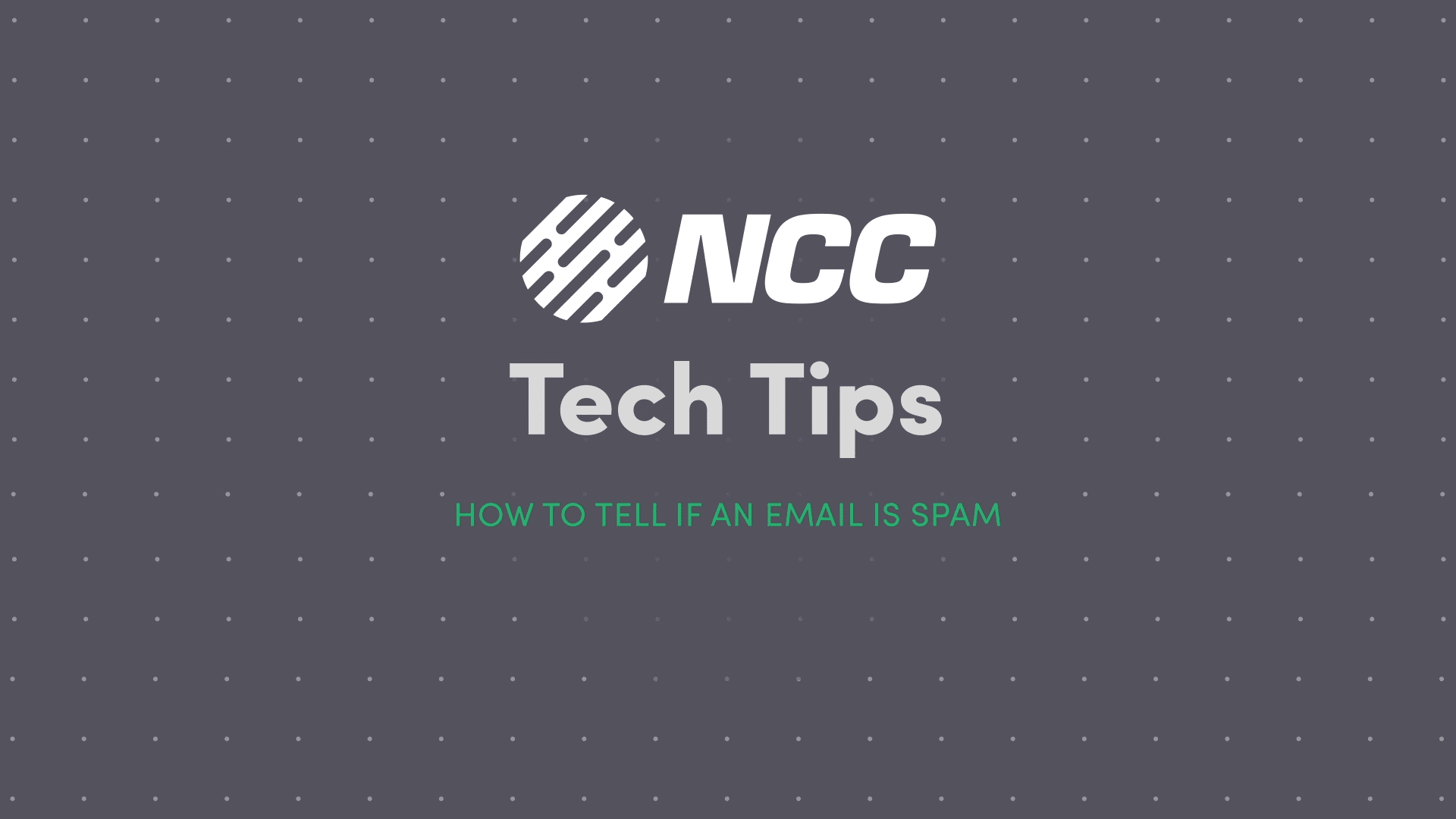Once upon a time, it was easy to spot a spam email. For example, an email from Brad Pitt asking for your hand in marriage AND your bank account number? Definitely spam.
But these days, hackers are finding sneakier ways to target people for their personal and financial information. Knowing how to tell the difference between a genuine email and a fake one is key to protecting yourself, your computer, and your money.
Today, we are going to show you how to spot a spam email. If you are more of a visual learner, watch our latest Tech Tip video to follow along with tech expert Katie. Let’s get started.
Tip #1: Watch Out for Sneaky Senders
Many spam emails will look very similar to a real company’s branding and seem legitimate. But take a closer look at the sender’s email address: maybe there is a zero where there should be the letter O or an extra S at the end of the brand’s name. A legitimate email from a business shouldn’t come from a free email service address such as Yahoo, Hotmail, or Gmail. There also won’t be a long, random string of letters and numbers in the email address.
Tip #2: Check the Greeting
If a legitimate organization, like your bank or your doctor’s office, wants to reach out to you via email, they will have your personal details and will likely address you by your first name. Spam emails, on the other hand, often begin with a generic greeting like “good morning” or “dear valued customer.”
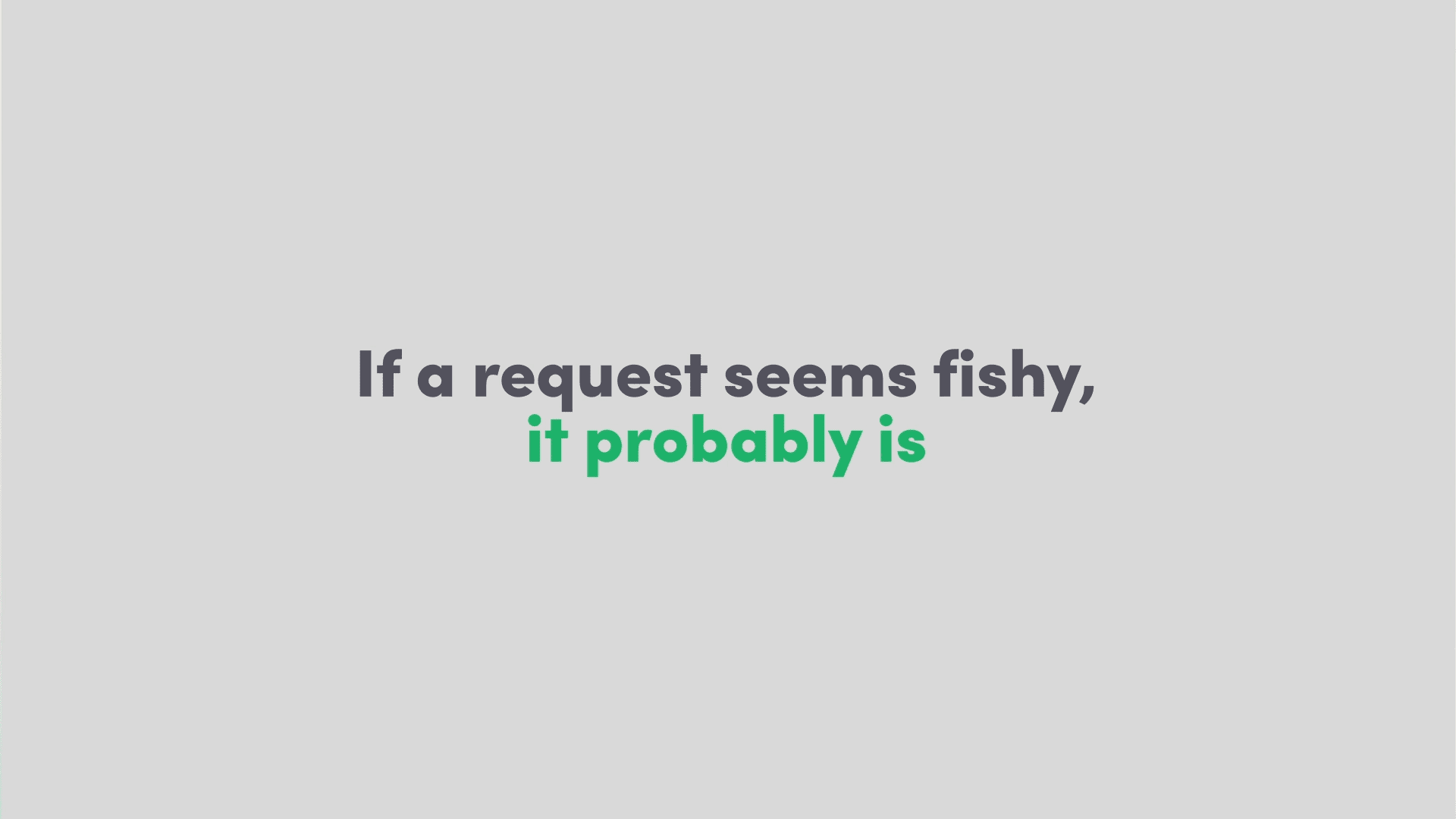
Tip #3: Ask Yourself, “Would My Bank Really Ask That?”
Third, consider the information the sender is requesting. For example, many spammers will disguise themselves as a bank or other institution, in the hopes that you will give up sensitive financial information. But remember: your bank will never email you to request things like your password or account number. If a request seems fishy, it probably is. And if you’re just not sure, call your bank and ask if they really need that information.
Tip #4: Think Before You Click
Never click any links if you aren’t sure if the email is legit. First, view the link. On a Mac, you can hover over a link to see what the link address is. You can also right-click on the link and select “Copy Link Address.” Paste this address into a Word or text document to see if it looks fake. Rule of thumb: if you don’t recognize the link, don’t click.
So no, you probably won’t end up marrying Brad Pitt; but if you follow these tips, you won’t fall victim to a spam attempt, either. That’s it for this edition of Tech Tips! Check back soon for another tip to make your technology work for you.