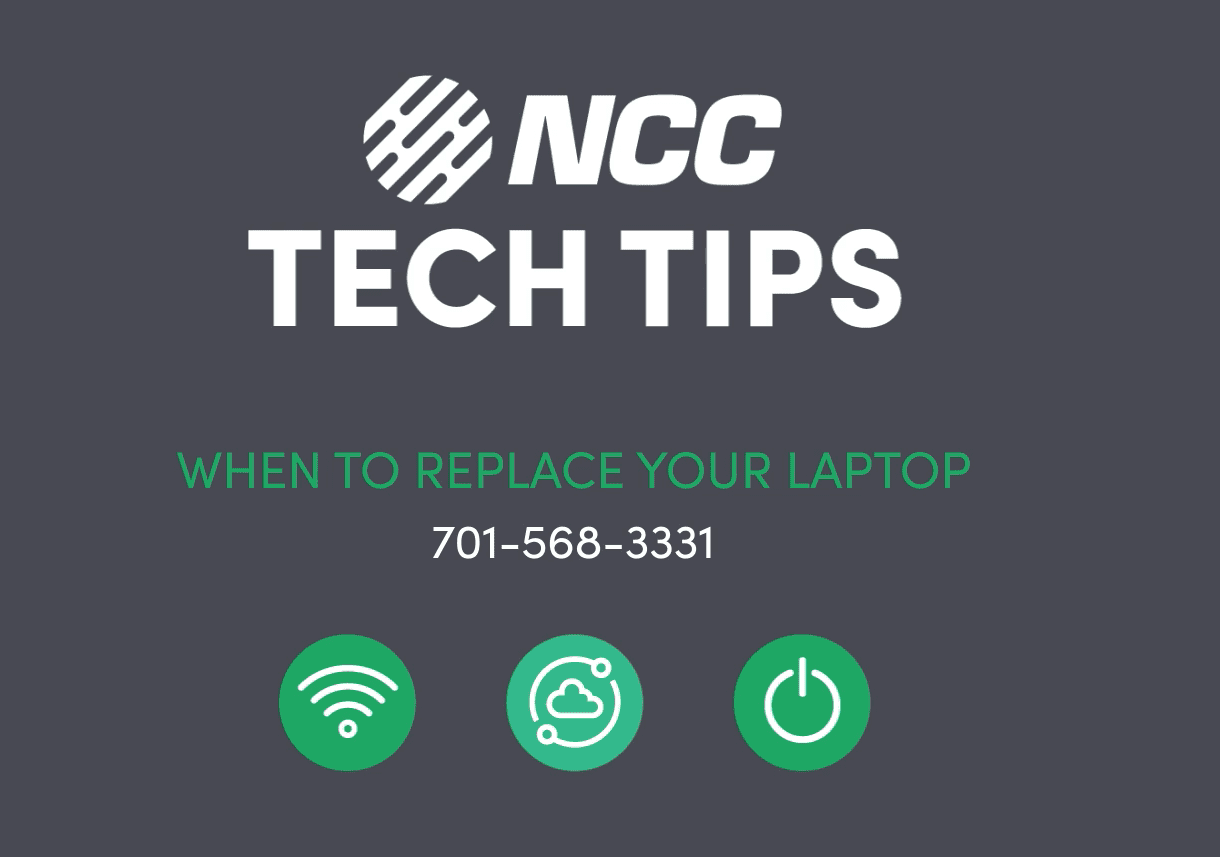In a perfect world, all of our technology would be immortal. We could buy one laptop when we head off to college and be set for life. But unfortunately, just like us, laptops have a lifespan.
In this Tech Tip, we are sharing four of the most common signs that it’s time to start looking for a new laptop. If you are more of a visual learner, watch our latest Tech Tip video to follow along with tech expert Katie.
#1: It Won’t Turn On
A pretty obvious sign that it’s time to say “goodbye” to your laptop is that no matter how many times you press that power button, it simply won’t turn on. If this happens to you, plug your laptop in and try to power on again. If there are still no signs of life after doing some basic troubleshooting yourself, you can always take your laptop to your local tech repair shop and get it checked out—but repairs add up quickly, so you might be better off spending a little more money to get an entirely new machine.
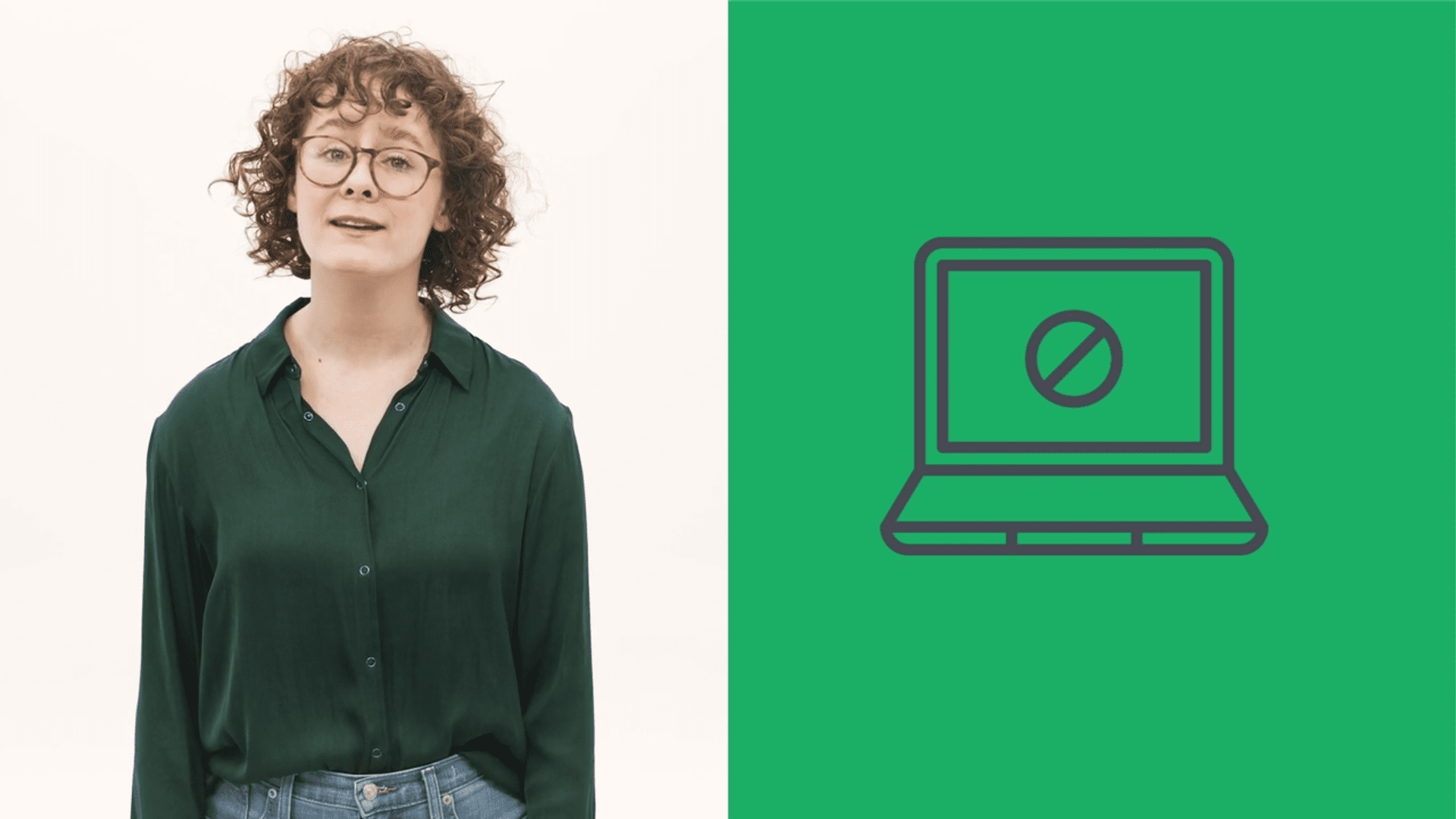
#2: You Can’t Upgrade to the Latest Operating System
Another important, yet less visible, sign that it’s time to ditch your laptop is that the latest operating system is incompatible with it. This can slow down your laptop and leave you vulnerable to security threats.
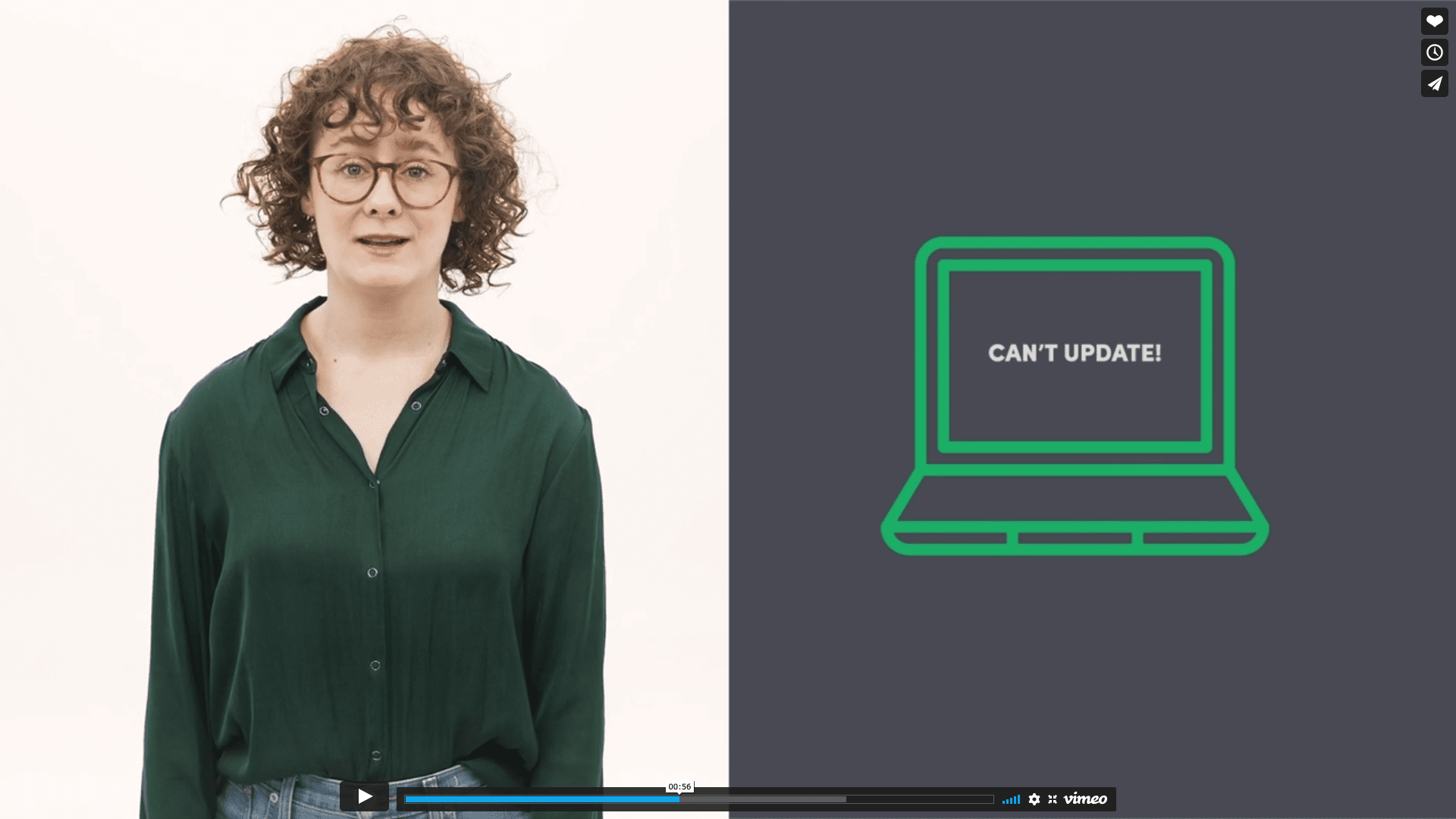
#3: Your Laptop is Overheating
Next, your laptop is getting VERY hot after running for a while and the fan sounds like it’s getting ready for takeoff. As laptops age, they can develop heat-related problems—especially if they’ve been under a lot of stress. This could also be the result of dust build-up in your vents, which can be solved with a good cleaning, but if your laptop is getting old, overheating is another sign that it’s time to buy a new model.
#4: It’s More than 3-5 Years Old
So how long should laptops last, anyway? Most experts estimate a laptop’s lifespan to be three to five years. So if everything is starting to slow down for seemingly no reason, ask yourself: when did I get this machine, anyway? If the answer is five or more years ago—or if you can’t remember at all—it’s probably time to invest in some new tech.
That’s it for this edition of Tech Tips! Check back soon for another tip to make your technology work for you.