POP downloads the email from a server to a single computer and then it is deleted from the server.
IMAP stores the message on a server and synchronizes the message across multiple devices.
NCC Email: Server Type-Server Settings
@nccray.com
IMAP
Incoming Server: mail.nccray.com
Outgoing Server: smtp.nccray.com
POP
Incoming Server: pop.nccray.com
Outgoing Server: smtp.nccray.com
@nccray.net
IMAP
Incoming Server: mail.nccray.net
Outgoing Server: smtp.nccray.net
POP
Incoming Server: pop.nccray.net
Outgoing Server: smtp.nccray.net
@dia.net
IMAP
Incoming Server: mail.dia.net
Outgoing Server: smtp.dia.net
POP
Incoming Server: pop.dia.net
Outgoing Server: smtp.dia.net